Sorry if i missed this in the search.
Does this head unit have an aux input in the back?
AUX Imput on Stock Head Unit?
15 posts
• Page 1 of 1
- SpecialEh
- Newbie
- Posts: 8
- Joined: Wed Apr 14, 2010 6:00 pm
- Name: Eddie
- Vehicle Year: 2004
- Vehicle: Chevrolet TrailBlazer
- DriveTrain: 4WD
SpecialEh wrote:Sorry if i missed this in the search.
Does this head unit have an aux input in the back?
http://lmgtfy.com/?q=stock+trailblazer+ ... +aux+input
04 T.B. with McMeister lift, airraid CAI, flowmaster 40 series, Bridgestone Dueler apt 4's, and a G-80!
Previously known as NickNorie
Previously known as NickNorie
-

That1Guy - Addict
- Posts: 909
- Joined: Fri Sep 11, 2009 6:03 pm
- Location: Oceanside, Ca
- Name: Nick
- Vehicle Year: Other
- Vehicle: Chevrolet TrailBlazer
- DriveTrain: 2WD w/ G80
- Rank: Trail Ready
That kind of stuff is best to be found on trailvoy.com
-

djthumper - Moderator
- Posts: 2702
- Joined: Wed Mar 24, 2010 6:04 pm
- Location: NV, Las Vegas
- Name: Larry
- Vehicle Year: 2006
- Vehicle: Chevrolet TrailBlazer
- DriveTrain: 4WD
- Rank: Offroad Rated
Simple answer mine does, but it is Bose 6 disk changer. Just pull it out and check; it only takes 5 minutes.
-

cbbryan - Trail-Blazer
- Posts: 270
- Joined: Tue Sep 22, 2009 2:26 pm
- Location: MS, Amory
- Name: Chris
- Vehicle Year: 2005
- Vehicle: Chevrolet TrailBlazer
- DriveTrain: 4WD
only the bose versions have the out put, sadly most dont , chevy was behind the whole electronic movement... but from what i understand its only really meant for the dvd player package
- Hpimichael02
- Trail-Blazer
- Posts: 275
- Joined: Thu Jul 29, 2010 5:20 pm
- Name: Mike mcd
- Vehicle Year: 2005
- Vehicle: Chevrolet TrailBlazer
- DriveTrain: 4WD
- Rank: Trail Ready
Output or input? You may be correct on the output, but I believe that you could hook up an iPod in the rear with the right adapter from peripheral I think is how you spell it. They made mine, and according to the geek squad guys at best buy if it says cd/aux you can do it.
-

cbbryan - Trail-Blazer
- Posts: 270
- Joined: Tue Sep 22, 2009 2:26 pm
- Location: MS, Amory
- Name: Chris
- Vehicle Year: 2005
- Vehicle: Chevrolet TrailBlazer
- DriveTrain: 4WD
HOW DOES THE RADIO COME OUT?
- Hpimichael02
- Trail-Blazer
- Posts: 275
- Joined: Thu Jul 29, 2010 5:20 pm
- Name: Mike mcd
- Vehicle Year: 2005
- Vehicle: Chevrolet TrailBlazer
- DriveTrain: 4WD
- Rank: Trail Ready
You take off the front dash and you unscrew the radio... AND STOP THE DAMN YELLING.
Go Big & Go Broke
-

SteveTB03 - Addict
- Posts: 600
- Joined: Fri Sep 11, 2009 6:11 pm
- Location: Las Vegas, NV
- Name: Steve Darras
- Vehicle Year: Other
- Vehicle: Other Vehicle
- DriveTrain: 4WD
- Rank: Trail Ready
Hpimichael02 wrote:HOW DOES THE RADIO COME OUT?
1) procure Philips head screw driver, ratcheting screw driver, or drill (go with the drill it's quicker)
2) locate and remove 8-12 screws underneath dashboard (I never really counted them)
- this removes the bottom piece of plastic
3) next locate and remove the screws around the center head unit (if there are any) as well as unplug your heater controls and 12V outlets
- this removes the center head unit faceplate
4) now remove the screws holding the stereo in place, slide out radio, and unplug the connections (including the antenna) from the rear
5) finally now that the stereo has been disconnected you should be able to pull it on out
It's been a few months since I've don this, but this is the general procedure.
-

cbbryan - Trail-Blazer
- Posts: 270
- Joined: Tue Sep 22, 2009 2:26 pm
- Location: MS, Amory
- Name: Chris
- Vehicle Year: 2005
- Vehicle: Chevrolet TrailBlazer
- DriveTrain: 4WD
Hpimichael02 wrote:only the bose versions have the out put, sadly most dont , chevy was behind the whole electronic movement... but from what i understand its only really meant for the dvd player package
I don't understand what the radio would have to do with the DVD player? The DVD player goes through the wireless headphones and the wired jack in the rear console.
When I ordered mine, I went with the non-Bose CD/Tape player radio and the DVD player.
Now that I think about it, I have a spare CD/Tape player radio in the garage somewhere. I'll have to go look later

- rgraboske
- Trail-Blazer
- Posts: 338
- Joined: Wed Feb 24, 2010 2:17 pm
- Location: MI, Royal Oak
- Name: Rob Graboske
- Vehicle Year: 2002
- Vehicle: Chevrolet TrailBlazer
- DriveTrain: 4WD w/ G80
- Rank: Trail Ready
My 6 disc Bose did not have an external input or output. I would have had to buy a separate module for it.
I own too many vehicles now. Let's leave it at that.
The old Trailblazer - Build
The old Trailblazer - Build
-

fishsticks - Moderator
- Posts: 4358
- Joined: Thu Apr 01, 2010 11:30 pm
- Location: WA, Castle Rock
- Name: Donny
- Vehicle Year: Other
- Vehicle: Other Vehicle
- DriveTrain: 4WD w/ Aftermarket Locker
- Rank: Extreme Offroader
lol steve: i have to use all caps at work so its force of habbit swicthing between work things and here ...lol
that seems like allot of work id rather ditch the head unit since mine has no lights on the buttons anymore lol
but thanks for that info ima dismantle it this weekend
that seems like allot of work id rather ditch the head unit since mine has no lights on the buttons anymore lol
but thanks for that info ima dismantle it this weekend
- Hpimichael02
- Trail-Blazer
- Posts: 275
- Joined: Thu Jul 29, 2010 5:20 pm
- Name: Mike mcd
- Vehicle Year: 2005
- Vehicle: Chevrolet TrailBlazer
- DriveTrain: 4WD
- Rank: Trail Ready
Oh I dont care if you were yelling I was jjst picking on you 

Go Big & Go Broke
-

SteveTB03 - Addict
- Posts: 600
- Joined: Fri Sep 11, 2009 6:11 pm
- Location: Las Vegas, NV
- Name: Steve Darras
- Vehicle Year: Other
- Vehicle: Other Vehicle
- DriveTrain: 4WD
- Rank: Trail Ready
I honestly can't figure what job uses a computer and forces you to use all caps. Emergency dispatch? What sort of equipment receives your messages? (If you can share....)
-

The Roadie - Founder
- Posts: 5013
- Joined: Mon Sep 07, 2009 11:29 pm
- Location: OR, Portland area
- Name: Bill Carton
- Vehicle Year: 2004
- Vehicle: GMC Envoy
- DriveTrain: 4WD w/ G80
- Rank: Expedition Guide
The Roadie wrote:I honestly can't figure what job uses a computer and forces you to use all caps. Emergency dispatch? What sort of equipment receives your messages? (If you can share....)
I did some work for a local truck salvage yard a while back. All of their computers had caps lock turned on. I had accessed a couple and instinctively turned it off. The employees there didn't know what to do when the letters didn't come up on the screen in caps.
I own too many vehicles now. Let's leave it at that.
The old Trailblazer - Build
The old Trailblazer - Build
-

fishsticks - Moderator
- Posts: 4358
- Joined: Thu Apr 01, 2010 11:30 pm
- Location: WA, Castle Rock
- Name: Donny
- Vehicle Year: Other
- Vehicle: Other Vehicle
- DriveTrain: 4WD w/ Aftermarket Locker
- Rank: Extreme Offroader
15 posts
• Page 1 of 1