Video Editing
8 posts
• Page 1 of 1
Final Cut Pro not Final Cut X
or
Adobe Premiere Pro
I am a manager for my colleges hockey team I have to edit after every game I use ether of the two software packages depending if it on the laptop in my truck or at home on my mac
or
Adobe Premiere Pro
I am a manager for my colleges hockey team I have to edit after every game I use ether of the two software packages depending if it on the laptop in my truck or at home on my mac
- Nakashige
- Vendor
- Posts: 832
- Joined: Sat May 21, 2011 12:00 pm
- Location: MA, Worcester
- Name: Ben Caesar
- Vehicle Year: 2003
- Vehicle: Chevrolet TrailBlazer
- DriveTrain: 4WD
Final Cut only works on Macs, right?
Adobe Premiere sounds awesome, and I'd love to have it, but it's darn expensive.
I found Cyberlink Power Director, and it works fine for most stuff. It just doesn't have AS in-depth control as premiere. Which is fine for me, for now.
Adobe Premiere sounds awesome, and I'd love to have it, but it's darn expensive.
I found Cyberlink Power Director, and it works fine for most stuff. It just doesn't have AS in-depth control as premiere. Which is fine for me, for now.
-

Trail X - Founder
- Posts: 9925
- Joined: Mon Sep 07, 2009 10:22 pm
- Location: VA, Roanoke
- Name: James Downing
- Vehicle Year: 2005
- Vehicle: Chevrolet TrailBlazer
- DriveTrain: 4WD w/ Aftermarket Locker
- Rank: Expedition Guide
Same here. Great minds.......JamesDowning wrote:...Cyberlink Power Director, and it works fine for most stuff. ...

-

The Roadie - Founder
- Posts: 5013
- Joined: Mon Sep 07, 2009 11:29 pm
- Location: OR, Portland area
- Name: Bill Carton
- Vehicle Year: 2004
- Vehicle: GMC Envoy
- DriveTrain: 4WD w/ G80
- Rank: Expedition Guide
Sony Vegas is pretty good on the PC, I use an older pro version and will probably just get the studio version next time around.
-

djthumper - Moderator
- Posts: 2702
- Joined: Wed Mar 24, 2010 6:04 pm
- Location: NV, Las Vegas
- Name: Larry
- Vehicle Year: 2006
- Vehicle: Chevrolet TrailBlazer
- DriveTrain: 4WD
- Rank: Offroad Rated
I know this is old thread but did not see reason to start a new post for my question/issue. Looking for pointers and maybe better software.
I had a little trouble with this video and the include video sound of the following taken with a gopro (viewtopic.php?f=57&t=5264&p=105130#p105130)
I am using the GoPro Studio to convert, edit and export to youtube format. For some reason the go pro studio would strip the included sound in step 2 aka story board. What I did first is clip out the set up of the gopro and had two videos I wanted to splice back together with a little fade in on the second video. I wanted to keep the sound on this video because you can nicely hear all the mechanics going on, especially a satisfying clunk on a steel bumper. To get the sound to work I had to rip the sound out of the raw video with VLC and then place it it back in with story board as i combined the two videos. But what I don't get is if I play the two separate videos the sound is fine.
To get the sound to work I had to rip the sound out of the raw video with VLC and then place it it back in with story board as i combined the two videos. But what I don't get is if I play the two separate videos the sound is fine. 
 I hope this is not the norm with video editing cause it would be a PITA if you got a bunch of clips and sound. If you are just adding some random music to video well that is easy. Maybe its the go pro studio software. Thanks for any help guys. I have been pulling what little hair I have left cause I would not let it beat me.
I hope this is not the norm with video editing cause it would be a PITA if you got a bunch of clips and sound. If you are just adding some random music to video well that is easy. Maybe its the go pro studio software. Thanks for any help guys. I have been pulling what little hair I have left cause I would not let it beat me.  I am just looking to cut down and/or improve the editing process.
I am just looking to cut down and/or improve the editing process. 

Jame/ Bill are you still using Cyberlink Power Director?
I had a little trouble with this video and the include video sound of the following taken with a gopro (viewtopic.php?f=57&t=5264&p=105130#p105130)
I am using the GoPro Studio to convert, edit and export to youtube format. For some reason the go pro studio would strip the included sound in step 2 aka story board. What I did first is clip out the set up of the gopro and had two videos I wanted to splice back together with a little fade in on the second video. I wanted to keep the sound on this video because you can nicely hear all the mechanics going on, especially a satisfying clunk on a steel bumper.
 I am just looking to cut down and/or improve the editing process.
I am just looking to cut down and/or improve the editing process. 

Jame/ Bill are you still using Cyberlink Power Director?
2008 TB Radflo coil overs, Z71 rear springs, 2" spacer, skyjacker N8030 shocks, LT285/75R16E Goodyear MTR
My Build ----- MY Youtube Channel
My Build ----- MY Youtube Channel
-

TBYODA - Moderator
- Posts: 1759
- Joined: Mon Apr 01, 2013 9:07 pm
- Location: NY, Rochester
- Name: Robert Sengillo
- Vehicle Year: 2008
- Vehicle: Chevrolet TrailBlazer
- DriveTrain: 4WD w/ Limited Slip
- Rank: Offroad Rated
I am. I think I have version 10. It works fine. If you are on a windows machine, there's also a free movie editing program made by microsoft called movie maker that can do the simple stuff that you are desiring. There's also no standard youtube format. Youtube will accept nearly any video format, so don't limit yourself.
-

Trail X - Founder
- Posts: 9925
- Joined: Mon Sep 07, 2009 10:22 pm
- Location: VA, Roanoke
- Name: James Downing
- Vehicle Year: 2005
- Vehicle: Chevrolet TrailBlazer
- DriveTrain: 4WD w/ Aftermarket Locker
- Rank: Expedition Guide
8 posts
• Page 1 of 1