Trail X wrote:Diacom wrote:First item I'm seeing James, there used to be an indicator to the right side of the posts so a person could quickly scroll down and find where the new posts started in a thread, that is now gone.
When you're in the forum view (or a search view, like "View Active Topics") you'll see the following swirly arrows. Clicking on the swirly arrow highlighted below will take you to the latest unread post. The latest unread post will also then be highlighted red, so that even if you scroll on the thread page, you can always find your place again.Diacom wrote:Second, is there a setting to have it adjust for widescreen?
I'm not sure I understand. It has multiple modes for different screen widths, but there is a max width that is less than the standard 1080 widescreen size. I don't think you'd gain anything by having the content go fully edge-to-edge on that size of screen.
Alright, on the main screen or in any of the topics, the newest posts are indicated in red, just the same as the older version. However, I do not see new text in red. In fact, when I clicked on this thread, I had to scroll down and figure out what was new and what wasn't. In the old version, there was an indicator on the right side that was red when it was a new unread to me post. I understand now that I can just click and will take me immediately to the latest unread post, but will it go to the bottom of the list or the first unread?
Screen wise: the older version would auto format for full screen, atm, I have everything text related centered in the middle half of my screen and on both sides some fuzzy indistinguishable background. I'm guessing it's supposed to be a road lined with trees, but I can not really tell.
Text and photos just as well be used in widescreen format which looks better than only using the middle of my screen, otherwise I would just have a standard screen.