Anyone use the torque pro app?
65 posts
• Page 2 of 4 • 1, 2, 3, 4
I was able to switch all the measurements over. There is a setting in the menu.
Not sent from a Iphone.
Not sent from a Iphone.
Scouts Out, Carbon County Search and Rescue/Carbon County volunteer firefighter.
Ams oil products bumper to bumper, Treadwright Guard Dogs, 3 inch suspension lift, 3 inch body lift 1.5" spacers, swaybar trashcan mod, quad headlight mod
Ams oil products bumper to bumper, Treadwright Guard Dogs, 3 inch suspension lift, 3 inch body lift 1.5" spacers, swaybar trashcan mod, quad headlight mod
-

TangoBravo - Addict
- Posts: 652
- Joined: Thu Aug 19, 2010 8:57 pm
- Location: Hanna Wy
- Name: Robert
- Vehicle Year: 2004
- Vehicle: Chevrolet TrailBlazer
- DriveTrain: 4WD
- Rank: Trail Ready
There is a code for the trans temp. It works alright. No idea what it is. Found it on the torque forums
- JCrayton99
- Trail-Blazer
- Posts: 428
- Joined: Thu Feb 23, 2012 6:44 pm
- Location: CT, South Windsor
- Name: John Crayton
- Vehicle Year: 2004
- Vehicle: Chevrolet TrailBlazer
- DriveTrain: 4WD w/ G80
- Rank: Offroad Guide
TangoBravo wrote:I was able to switch all the measurements over. There is a setting in the menu.
Not sent from a Iphone.
Yup, found em!
Im working on the trans temp right now. I uploaded the preset PID from the GM list and they have 2 methods for the Trans Fluid Temp. Ill have to wait until lunchtime to see which method will work.
- bdp1978
- Trail-Blazer
- Posts: 253
- Joined: Fri Oct 22, 2010 12:32 pm
- Location: Rochester Hills, Mi
- Name: Brad
- Vehicle Year: 2004
- Vehicle: Chevrolet TrailBlazer
- DriveTrain: 4WD w/ G80
Please post what works so we can archive it. Thanks!
-

The Roadie - Founder
- Posts: 5013
- Joined: Mon Sep 07, 2009 11:29 pm
- Location: OR, Portland area
- Name: Bill Carton
- Vehicle Year: 2004
- Vehicle: GMC Envoy
- DriveTrain: 4WD w/ G80
- Rank: Expedition Guide
Alright, method 1 it is.
Open Torque and get it connected, go into the external PIDs and use the GM map. Select the Trans Temp Method 1 PID. Exit out, menu, add display. Choose from PIDs and select the highlighted green active trans temp option. There you go. I'll upload the screenshots soon of it setup.
In just my first few hrs of playing with this I have to say its pretty amazing. The amount of things you can monitor, scan, and adjust is crazy. All for the whopping price of $20 bucks total.
Open Torque and get it connected, go into the external PIDs and use the GM map. Select the Trans Temp Method 1 PID. Exit out, menu, add display. Choose from PIDs and select the highlighted green active trans temp option. There you go. I'll upload the screenshots soon of it setup.
In just my first few hrs of playing with this I have to say its pretty amazing. The amount of things you can monitor, scan, and adjust is crazy. All for the whopping price of $20 bucks total.
- bdp1978
- Trail-Blazer
- Posts: 253
- Joined: Fri Oct 22, 2010 12:32 pm
- Location: Rochester Hills, Mi
- Name: Brad
- Vehicle Year: 2004
- Vehicle: Chevrolet TrailBlazer
- DriveTrain: 4WD w/ G80
I use the Oil Life (%) which is 22119f (Eq: 100*A/255).
Is there a working code for Ambient Air Temperature (I have the sensor and mirror obviously but it would be nice to have)?
Also, I was wondering if it would be possible to see Tire Pressure (would be nice to see individual tire pressures if/when the light comes on).
Is there a working code for Ambient Air Temperature (I have the sensor and mirror obviously but it would be nice to have)?
Also, I was wondering if it would be possible to see Tire Pressure (would be nice to see individual tire pressures if/when the light comes on).
- fevre_j
- Newbie
- Posts: 7
- Joined: Mon Mar 28, 2011 4:15 pm
- Name: John Fevre
- Vehicle Year: 2007
- Vehicle: Chevrolet TrailBlazer
- DriveTrain: 4WD w/ G80
Cody_S wrote:Rob93 wrote:iPhone problems Anyone have any luck with a similar app for iPhone?
Unfortunately very few Bluetooth protocols work with Apple products, and almost none for the OBD2 that I've seen so far. I had the same problem trying to get my adapter to work with my iPad.
If anyone's found one that works with Apple products, let me know.
I just went through this with my iphone. Apple only allows certain bluetooth devices (requiring some sort of apple licensing) to connect to iphones. My macbook won't even connect to my iphone.
There are wifi adapters that can connect ODBII to your iphone, but as I recall, they're much more expensive.
Three options:
1) Toss that iphone out.
2) Be without a BT scanner
3) Jailbreak.
I took option 3. It's a pain in the ass. I can tell you my next phone will NOT be an apple product for specifically this reason!
But overall, I spent $12 on an ELM327 BT on amazon, $6 for RoqyBT4 license, and $5 for Fuzzy car. I can read and clear codes, and get tons of "realtime" statistics. I only put that in quotes because there is a small amount of delay.
If you have any questions, feel free to let me know. I'm no expert, but I've had experience struggling with it.
-

caseyk08 - Cruiser
- Posts: 30
- Joined: Tue Sep 25, 2012 12:58 pm
- Location: NJ, Marlton
- Name: Casey
- Vehicle Year: 2007
- Vehicle: GMC Envoy
- DriveTrain: 4WD
- Rank: Trail Ready
I bought my wife a Kindle Pro HD which runs on an Android OS, apparently it has bluetooth as well.
I have seen the torque apps avail via download so it looks like I could get one of these ELM OBDII readers and use it with her Kindle.
Anyone aware of a reason why it might not work?
I have seen the torque apps avail via download so it looks like I could get one of these ELM OBDII readers and use it with her Kindle.
Anyone aware of a reason why it might not work?
"Please consider a search before posting. Folks on this site PIONEERED functional offroad use of these trucks."
The answer to many common lift questions can be found here
My Build Thread
The answer to many common lift questions can be found here
My Build Thread
-

navigator - Moderator
- Posts: 4651
- Joined: Wed Mar 09, 2011 10:16 am
- Location: NC, Winnabow
- Name: Chris
- Vehicle Year: 2006
- Vehicle: Chevrolet TrailBlazer
- DriveTrain: 4WD
- Rank: Trail Ready
Precisely why I won't let Apple get a foothold in my house. Shun the greedy bastids.caseyk08 wrote:...
Unfortunately very few Bluetooth protocols work with Apple products...Apple only allows certain bluetooth devices (requiring some sort of apple licensing) to connect to iphones. ... wifi adapters ... much more expensive....my next phone will NOT be an apple product for specifically this reason!...

-

The Roadie - Founder
- Posts: 5013
- Joined: Mon Sep 07, 2009 11:29 pm
- Location: OR, Portland area
- Name: Bill Carton
- Vehicle Year: 2004
- Vehicle: GMC Envoy
- DriveTrain: 4WD w/ G80
- Rank: Expedition Guide
Is anyone using alarms and what are they setting normal operating range and alarm temps for vehicle temp and transmission temp?
Twenty years from now you will be more disappointed by the things that you didn’t do than by the ones you did do.
So throw off the bowlines. Sail away from the safe harbor. Catch the trade winds in your sails. Explore. Dream. Discover.
- Mark Twain
--Build--
So throw off the bowlines. Sail away from the safe harbor. Catch the trade winds in your sails. Explore. Dream. Discover.
- Mark Twain
--Build--
-

Regulator1175 - Veteran
- Posts: 1047
- Joined: Wed Mar 17, 2010 3:48 pm
- Location: IN, Warsaw
- Name: Matthew McClelland
- Vehicle Year: 2002
- Vehicle: GMC Envoy
- DriveTrain: 4WD w/ G80
- Rank: Extreme Offroader
I have the free version of Torque (so far). Probably going to invest in the Pro version. Anyway, I was thinking....
Instead of having to use my Galaxy S4 phone for it, it would be great to have a dedicated device that I can leave mounted in the TB, and something with a little bit bigger screen. Tablet would take up too much real estate, so I was thinking a Galaxy Note or Note II would probably be perfect. I could probably find a used one at a decent price. I just don't know if one without say, a sim card or service with a provider would allow me to load the Torque app and use it or what...Anyone have any thoughts on making that work somehow?
Instead of having to use my Galaxy S4 phone for it, it would be great to have a dedicated device that I can leave mounted in the TB, and something with a little bit bigger screen. Tablet would take up too much real estate, so I was thinking a Galaxy Note or Note II would probably be perfect. I could probably find a used one at a decent price. I just don't know if one without say, a sim card or service with a provider would allow me to load the Torque app and use it or what...Anyone have any thoughts on making that work somehow?
-

flap00 - Cruiser
- Posts: 49
- Joined: Tue Apr 09, 2013 11:31 pm
- Location: NJ, Central Jersey Shore
- Name: Flap
- Vehicle Year: 2006
- Vehicle: Chevrolet Trailblazer EXT
- DriveTrain: 4WD w/ G80
flap00 wrote:I have the free version of Torque (so far). Probably going to invest in the Pro version. Anyway, I was thinking....
Instead of having to use my Galaxy S4 phone for it, it would be great to have a dedicated device that I can leave mounted in the TB, and something with a little bit bigger screen. Tablet would take up too much real estate, so I was thinking a Galaxy Note or Note II would probably be perfect. I could probably find a used one at a decent price. I just don't know if one without say, a sim card or service with a provider would allow me to load the Torque app and use it or what...Anyone have any thoughts on making that work somehow?
as long as you can get the apk (usually via the play store) onto the device, it will work. It will just need to communicate with your OBD reader. Typically bluetooth, which most devices support. No internet, sim card, or data plan needed.
-

Grimor - Trail-Blazer
- Posts: 296
- Joined: Thu Mar 28, 2013 12:28 pm
- Location: Chicago-ish
- Name: Dennis
- Vehicle Year: 2006
- Vehicle: Chevrolet TrailBlazer
- DriveTrain: 4WD
- Rank: Driveway Rated
You can use any phone to do than, like Grimor said no sim needed. Just put the phone in airplane mode and true on wifi or Bluetooth as needed. Example I bought my wife a new iPhone 5s for Christmas. Her old iPhone 4S my younger son uses as a iPod has a iTunes account can get on the web etc. So you should have no problems. Good luck.
My Build
My Build
2008 TB Radflo coil overs, Z71 rear springs, 2" spacer, skyjacker N8030 shocks, LT285/75R16E Goodyear MTR
My Build ----- MY Youtube Channel
My Build ----- MY Youtube Channel
-

TBYODA - Moderator
- Posts: 1759
- Joined: Mon Apr 01, 2013 9:07 pm
- Location: NY, Rochester
- Name: Robert Sengillo
- Vehicle Year: 2008
- Vehicle: Chevrolet TrailBlazer
- DriveTrain: 4WD w/ Limited Slip
- Rank: Offroad Rated
I setup and tested my OBD unit today. This thing is awesome. My favorite part is being able to compensate for the increased tire size. I've got $18 in the whole thing, what a steal!
-

CNCwell - Member
- Posts: 81
- Joined: Sun Oct 13, 2013 2:46 pm
- Location: KY, Goshen
- Name: Chris
- Vehicle Year: 2005
- Vehicle: Chevrolet TrailBlazer
- DriveTrain: 4WD
how'd you compensate for the increased tire size?
I've managed get my dashboard setup...but that's about it.
I need a torque pro for dummies.
I've managed get my dashboard setup...but that's about it.
I need a torque pro for dummies.
Better to remain silent and be thought a fool than to speak out and remove all doubt. - Abraham Lincoln
Boog2006 Build Thread
Boog2006 Build Thread
-

boog2006 - Addict
- Posts: 688
- Joined: Wed Jul 13, 2011 3:09 pm
- Location: KY, Paducah
- Name: Brent
- Vehicle Year: 2006
- Vehicle: Chevrolet TrailBlazer
- DriveTrain: 4WD
- Rank: Offroad Rated
boog2006 wrote:how'd you compensate for the increased tire size?
I've managed get my dashboard setup...but that's about it.
I need a torque pro for dummies.
My math may be a bit off but I used this page I found on the forum to get a starting point,
http://www.tacomaworld.com/forum/tireca ... -285-75r17
I went into the settings and played with the tire size until a reached a number that got me to 72mph on the app and 65mph on my speedo. My magic number was 1.26 running 285/75/17s.
-

CNCwell - Member
- Posts: 81
- Joined: Sun Oct 13, 2013 2:46 pm
- Location: KY, Goshen
- Name: Chris
- Vehicle Year: 2005
- Vehicle: Chevrolet TrailBlazer
- DriveTrain: 4WD
Not sure if it's been mentioned, but for Apple users, there's an app called Dash Commander. Does pretty much the same things, some better.
-

BigBen - Off-Roader
- Posts: 116
- Joined: Sat Mar 12, 2011 12:10 am
- Location: Milwaukie, OR
- Name: Ben
- Vehicle Year: 2006
- Vehicle: Chevrolet Trailblazer EXT
- DriveTrain: 4WD w/ G80
65 posts
• Page 2 of 4 • 1, 2, 3, 4